EventReference is designed to make creating a registration for your event as easy as possible. In fact, you can have an event registration site up and running in under 60 seconds!
Watch the video or check out the How To Guide.
Not only that, we believe that EventReference is the most powerful event registration system on the market today and the system has already handled registration for millions of event attendees. This means you are using a hugely proven system with features that the biggest event organisers in the World demand to make their lives dramatically easier.
We even use the system ourselves every day to deliver our outstanding service to our clients. If we can use it to deliver consistently great service then shouldn't you be too?
Best of all, we believe in our product so much that if you try it and don't love it then we offer a no-quibble money back guarantee.
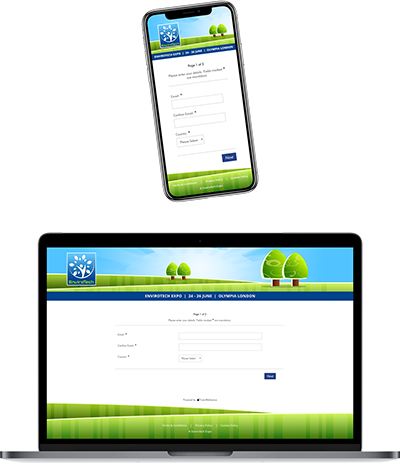

When you create your event, EventReference automatically creates a default web page for you with your venue location. The default page shows details of the event, including any text you wrote in the description text box and a map of where the event is. If you prefer, you can switch this off, or create a completely custom default page*
*package upgrade may be required.
EventReference allows you to build extremely comprehensive event registration forms with ease. Simply create the questions you want to ask people registering for your event and place them in the order you want on the registration form.
There are multiple different question types available including text (both single and multi-line options), drop down lists, single choice lists (radio buttons), multiple choice lists (checkboxes) and date fields. You can control the options available for each of the questions and decide whether the questions are mandatory or not, allowing you to get your event registration forms just the way you want them.
EventReference also has "Administration" questions. This means you can have questions that are only seen in the admin system enabling you to keep extra details about delegates that they don't get to fill in during their registration.
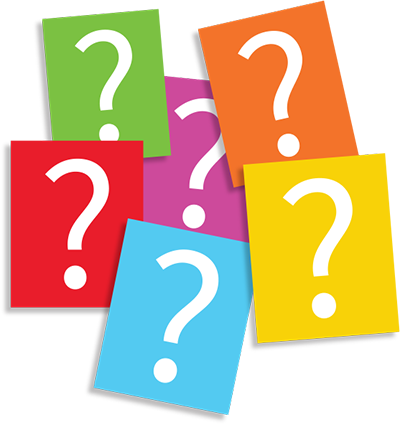

Event organisers don't always want to ask the same questions of everyone registering for the event. With EventReference it's incredibly simple to change which questions are asked of each attendee types.
EventReference gives you the ability to set up your registration questions in multiple languages so your registrants can choose which language form they use to register.
EventReference supports all foreign and accented characters for both questions and answers.


Everyone wants their event registation site to look as professional as possible so we have a range of standard themes to help. Selecting a theme to match your event's website is very easy and only takes seconds. Once you publish your registration system then the theme will apply to all pages.
In addition, EventReference allows you to have a different look and feel for each attendee type. This means that you can easily have a different look for Exhibitors and Visitors if you wish.
If your event has its own website then you can upload your own header image into EventReference to easily match the look and feel of your existing website.
When you create your event, EventReference automatically creates a default web page for you with your venue location. The default page shows details of the event, including any text you wrote in the description text box and a map of where the event is. If you prefer, you can switch this off, or create a completely custom default page*
*package upgrade may be required.
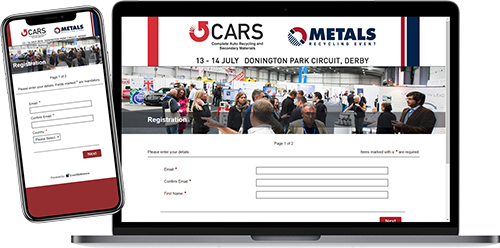

The capacity control function allows the organiser to limit the capacity within the event. This may be the overall capacity each day or into seminars, sessions or workshops. Once the capacity is reached that particular option is removed from the selection.
The organiser can change the capacity numbers in the back end office.
There are many circumstances under which appointments make life easier: networking at exhibitions, ride and drive programmes for car launches, hosted buyers meeting exhibitors, capacity control in venues and rooms.
EventReference is designed to make the process easier by:
Want to go that little bit further…
Our Best Match solution is great for matching buyers with suppliers depending on their preferences.
Similar to how the appointment setting system above works, with Best Match your buyers and suppliers can selected their preferences in advance.
Once this process is complete, EventReference uses a sophisticated algorithm to match the buyers with suppliers in order of preference and create appointments.
This can be buyer or supplier led depending on your requirements.
Participants can print off their own diaries and diary printing stations can be provided at the event

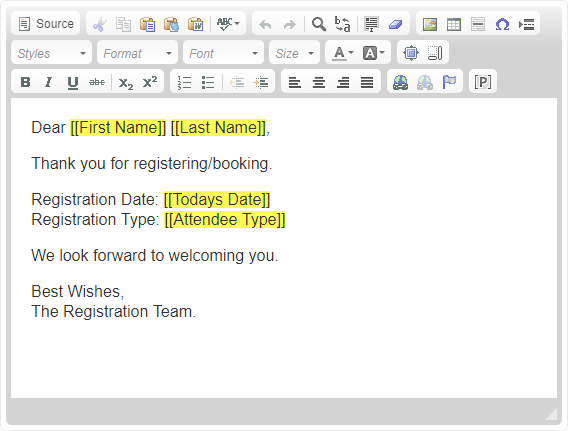
Once someone has registered for your event you will want to be able to send them information about the event and their registration. EventReference gives you the power to manage all the content and messages that are used throughout the system including on-screen messages and emails.
Our state of the art content management system allows complete customization of the various elements of your pages and communication with people including invites, registration confirmations, eblasts and much more.
Of course, you might want to personalise each communication that you send to attendees. EventReference allows you to use any field within the registration system as merge fields within your content to ensure that everyone is made to feel especially looked after.
We provide a comprehensive set of How To Guides which lead you through the creation of your event registration site, step by step.
Your own successful online registration site is just one click away
Speak to one of our experts today
