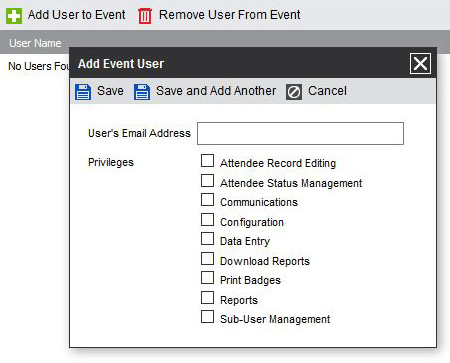
We all know that sharing usernames and passwords is bad. EventReference allows you to create an admin user account (with their own username and password) for each person that manages your event. This means access to the database can be better controlled with full accountability for each action performed within the system.
Equally important, if one of your team leaves during the build up to the event, their access to the system can be shut down very easily.
In addition, each user account can have 2FA (Two Factor Authentication) enabled. This is a smartphone app that provides a one-time code that needs to be entered when you login, in addition to your normal username and password. You only have to enter this once every 30 days if you trust the machine you’re using and it greatly increases the security of your user account.
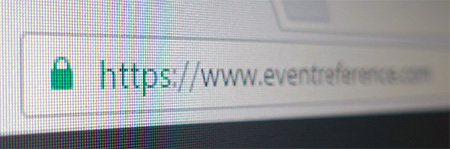
In line with best industry practices, EventReference is fully HTTPS encrypted by default meaning any information transmitted over the internet between a user and the system is fully protected.
RefTech has been declared an ISO/IEC 27001:2013 certified company – the first in the badging and registration industry to achieve this important security status.
Our ISO certification is for the company as a whole. It's not just that we use remote servers that are certified – all of our systems and all of our facilities have been independently inspected and meet the requirements of ISO/IEC 27001:2013.

Once you've got people registering for your event, it's important for you to stay informed about what's happening and extract meaningful information from the data.
EventReference has a dashboard that shows you high level statistics about your event at a glance. It also enables you to very easily create summary reports with graphs to allow you to maintain a complete overview of your event.
Our belief is that being able to report quickly and efficiently on all aspects of your event is key to understanding how to make the event work better for everyone.
Take a look at How To View Your Registration Data for more details about this feature.
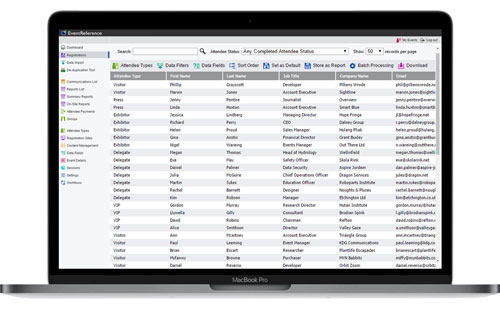
During every event, you will have questions and queries about attendees or from attendees. In these instances, it is important that you can find the attendee in question quickly and easily and then answer any question about that person or perform management tasks on that record.
Our reporting system is designed so that you can access an attendee record from inside the report meaning you can create custom reports of attendees that match certain criteria and then manage them using the report.
The following How To Guides provide detailed instructions on how to find and manage attendees:
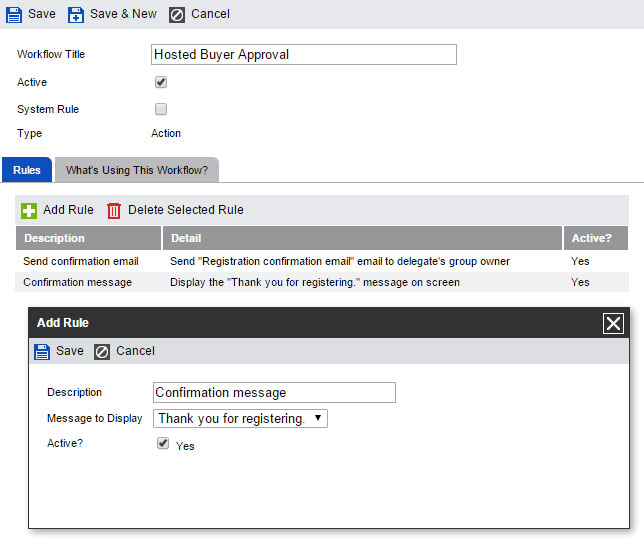
Our powerful workflow engine allows you to create complex rules and sets of actions that can make decisions and perform actions on certain records within the system.
The workflow engine means you can automate the process of looking inside an attendee's record and change things about their record according to whatever rules you want.
For example, if you ask an attendee whether they are a Buyer or Supplier in your industry then you could change their attendee type according to the answer they give.
We even have a batch processing mode so you can perform set actions against a whole set of records at once.
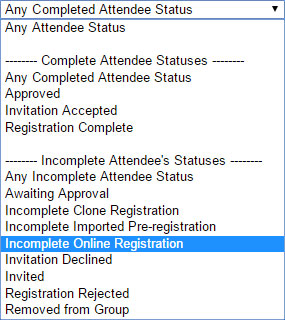
Sometimes people get distracted when they are doing things on the internet and that applies to your registration site as well which means that they may not finish their registration.
EventReference is designed to capture any details that are entered into the form when they click to change page. This means that if someone abandons a multi-page registration form after the first page we will have their basic contact details stored as an "Incomplete Online Registration".
Using our reporting system you can easily find and email these people with a special "Smart Link" to allow them to continue their registration from where they left off resulting in less lost attendee registrations.
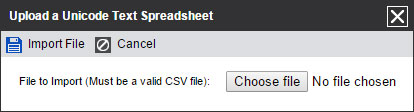
You will probably already know some of the people who you would like to invite to your event. EventReference makes it very easy to import these people into the system and send them an invitation email complete with a personalised "Smart Link".
Please remember that it's important that any email marketing you carry out using this feature must comply with the relevant data protection legislation.
EventReference Smart Links allow the recipient of the email to arrive at a partially completed registration form which will show details the system already holds about them. Once they fill in the rest of the registration form and click to register, the Smart Link will stop working so they cannot alter their details after they have registered.
To find out how to set up a Smart Link, please see our How To Guide.
You may also find Import Data into your Event How To Guide useful.
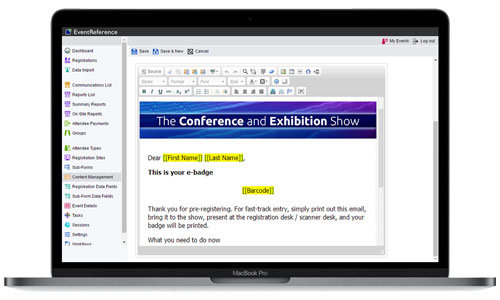
Once attendees are registered for your event you will probably want to keep them up to date with what's happening.
EventReference has the ability to send marketing emails to sets of people from your attendee database. You can use our powerful reporting tools to identify people who match certain criteria and then send them personalised emails about your event.
Our content management tool also allows you to setup all your transactional emails which are sent as a result of people doing things on the system such as registering or a Press attendee being approved.
Take a look at How To Send An E-blast for more information.
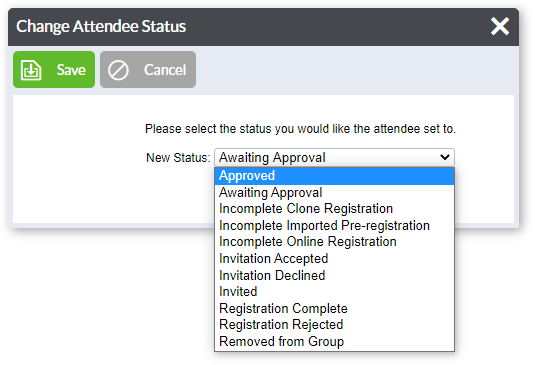
The approval process allows an event organiser to review all the registrations and accept or decline them. Upon registration the prospective attendee will receive a confirmation e-mail letting them know that their registration needs to be approved. The organiser can approve or decline their registration in the back end office and click a checkbox accordingly. This will trigger an e-mail letting the registrant know.
For some events, the approval process is used to review registrants that wish to attend as buyers, for example, the most esteemed visitor at the event but they must meet certain criteria. If they are declined, in this instance, their registration is downgraded to visitor status.
It's your event, your way. Know everything about your event and manage each step with EventReference